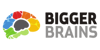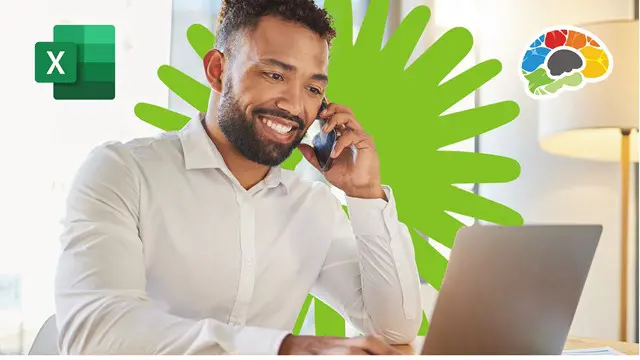
Excel for Mac Basics (2019)
Learn how to use Excel on your Mac
Bigger Brains
Summary
- Certificate of completion - Free
- Reed Courses Certificate of Completion - Free
Add to basket or enquire
Overview
Do you want to learn how to make, view, edit, and share spreadsheets easily and quickly in Excel? In this course you will learn how to enter data, use formulas and functions, create and use relative, absolute, and worksheet references. You will also learn how to modify Excel's cells, columns, and rows, use find and replace, apply text and number formatting, use styles, themes, and conditional formatting, create templates, and use custom views.
Curriculum
Course media
Description
Get started with Microsoft Excel - the most useful software ever created
If you have worked in Excel before but not on a Mac, this is the perfect course for you. If you have never used Excel before and you’re starting with the Mac version, this course is still the right choice.
In the Excel for Mac Basics course, we’ll show you how to get started with Excel and use its most popular features. Learn the anatomy of a spreadsheet, how to insert data and make your data appealing and easy to read. Using Excel, you can do almost anything – crunch numbers, create lists, store data, edit budgets, and more. Join Microsoft Office expert, Barbara Evers, as she walks you through the most common components of Excel.
Learn how to make, view, edit, and share spreadsheets easily and quickly. Get quick access to tools and commands and use the ribbon tabs to explore all that Excel can do for you. Use a variety of formulas and functions and learn how to use them efficiently. Learn to switch between different view options and use the zoom slider to enlarge the page display to match your preference. After finishing this course, Excel for Mac will become your go-to software for working with spreadsheets.
Topics covered include:
- Entering data
- Using formulas and functions
- Creating and using relative, absolute, and worksheet references
- Modifying cells, columns, and rows
- Using find and replace
- Applying text and number formatting
- Using styles and themes
- Applying conditional formatting
- Creating templates
- Using custom views
Whether you’re a first-time Excel user, or if you just want to re-learn the fundamentals, this course is for you! Over two hours of high-quality HD content in the “Uniquely Engaging”TM Bigger Brains Teacher-Learner style!
This course comes equipped with a Bigger Brains Knowledge Check!
Questions and answers
Currently there are no Q&As for this course. Be the first to ask a question.
Certificates
Certificate of completion
Digital certificate - Included
Reed Courses Certificate of Completion
Digital certificate - Included
Will be downloadable when all lectures have been completed.
Reviews
Currently there are no reviews for this course. Be the first to leave a review.
Legal information
This course is advertised on reed.co.uk by the Course Provider, whose terms and conditions apply. Purchases are made directly from the Course Provider, and as such, content and materials are supplied by the Course Provider directly. Reed is acting as agent and not reseller in relation to this course. Reed's only responsibility is to facilitate your payment for the course. It is your responsibility to review and agree to the Course Provider's terms and conditions and satisfy yourself as to the suitability of the course you intend to purchase. Reed will not have any responsibility for the content of the course and/or associated materials.