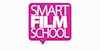iMovie Essentials Course
iPhone and iPad video editing in iMovie video app - NEW FOR 2022
Robb Montgomery
Summary
- Reed courses certificate of completion - Free
Add to basket or enquire
Overview
You will learn how to edit high quality video stories with iMovie.
- Master the fundamentals of editing video
- Import clips, photos and media
- Build a video story sequence
- Manage titles and themes
- Trim and arrange clips on the timeline
- Manage shortcuts, gestures and themes
- Manage audio levels and fades
- Record voice-over narration
- Add text over video clips
- Manage transitions and color corrections
- Share iMovie videos to social media
Certificates
Reed courses certificate of completion
Digital certificate - Included
Will be downloadable when all lectures have been completed
Curriculum
Course media
Description
iMovie Essentials is a practical introduction for iPhone and iPad users who are new to mobile video production. The instructor is a well-known mobile filmmaking expert who will have you up-to-speed and quickly making video projects like a pro.
This well-illustrated course includes sample project files for you to start working with right away.
LEARNING OUTCOMES
You will learn how to edit high quality video stories with iMovie.
Master the fundamentals of editing video
Import clips, photos and media
Build a video story sequence
Manage titles and themes
Trim and arrange clips on the timeline
Manage shortcuts, gestures and themes
Manage audio levels and fades
Record voice-over narration
Add music and text over video clips
Manage transitions and color corrections
Share iMovie videos to social media
iMovie provides the basic, no-frills editing tools you need to put together a movie from a set of video clips. You can navigate freely from scene to scene, and save your edits and changes in digital format without the use of videotape.
The interactive teaching style of the author will help you prepare, shoot and edit video projects with your Apple devices.
You’ll learn how to approach video editing using iMovie by learning the workflows that provide the quickest and highest-quality results.
PROJECT FILES
The instructor is providing you with 10 small video clips that you can use to follow along with the tutorials in this iMovie video editing course.
You will need to copy, airdrop or simply download these video clips directly on your iPhone or iPad.
Once copied to your device, you can follow every step and tool the instructor is showing in this course.
This is a fantastic way to learn the basics of editing in iMovie and will build an important skill for learning the art of filmmaking. The power of sequences in video storytelling.
Who is this course for?
Beginners who want to know how to edit videos like a pro using the iMovie app/
Requirements
iPhone with the free iMovie app installed.
The instructor is providing you with 10 small video clips that you can use to follow along with the tutorials in this iMovie video editing course.
Career path
Communications, Education, Journalism, Filmmaking, Media arts
Questions and answers
Currently there are no Q&As for this course. Be the first to ask a question.
Reviews
Currently there are no reviews for this course. Be the first to leave a review.
Legal information
This course is advertised on reed.co.uk by the Course Provider, whose terms and conditions apply. Purchases are made directly from the Course Provider, and as such, content and materials are supplied by the Course Provider directly. Reed is acting as agent and not reseller in relation to this course. Reed's only responsibility is to facilitate your payment for the course. It is your responsibility to review and agree to the Course Provider's terms and conditions and satisfy yourself as to the suitability of the course you intend to purchase. Reed will not have any responsibility for the content of the course and/or associated materials.