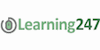Microsoft Office 2016 Training Bundle
24x7 Online Unlimited Access For 12 Months
Learning 247
Summary
- Exam(s) / assessment(s) not included in price, and must be purchased separately
Add to basket or enquire
Overview
This Microsoft Office 2016 training bundle includes beginner, intermediate & advanced levels for Microsoft Access, Microsoft Excel,Microsoft Outlook,Microsoft PowerPoint and Microsoft Word.
Certification
Microsoft Office Specialist (MOS)
Course media
Description
Access 2016
Microsoft Access is now much more than a way to create desktop databases. It’s an easy to use tool for quickly creating browser based database applications that help you run your business. Your data is automatically stored in a SQL database, so it’s more secure and scalable than ever, and you can easily share your applications with colleagues.
This course will guide you through the basics of relational database design and through the creation of database objects. You will learn how to use forms, query tables and reports to manage data. You will understand the interface, customization and creation editing of the many objects available within the Microsoft Access application. This course is divided in to three separate levels being Basic Microsoft Access, Intermediate Microsoft Access and Advanced Microsoft Access.
Excel 2016
Microsoft Excel is the standard spreadsheet application for both personal and business use, so staying on top of the latest version is very important for anyone considering career advancement. Regardless of your level of understanding, you will benefit from this Microsoft Excel 2016 training course because it covers basic, intermediate and advanced competency levels.
Our Microsoft Excel 2016 training course will help arm you with the knowledge to use it more effectively whether you are using it at home or in the workplace. Understand how to manipulate data within a spreadsheet, validate and present information using the built in structure and functions of Microsoft Excel.
Outlook 2016
Microsoft Outlook is by far one of the most popular email applications used by millions of professionals and students all over the world. Microsoft Outlook 2016 provides better organization, search capabilities, communication and social networking features.
With this Microsoft Outlook 2016 training course, you will learn the four major components of outlook including contacts, email, calendars and tasks. This course will also touch on the OneNote application that provides a cross platform and cross application note taking tool. This course covers all the bases including Basic Outlook 2016, Intermediate Outlook 2016 and Advanced Outlook 2016.
Powerpoint 2016
Take your PowerPoint presentations to the next level with our Microsoft PowerPoint 2016 online training course! Whether you are a beginner or have experience and want to sharpen your skills, this online course will help you create professional quality presentations that will grab your audience’s attention and keep them interested from start to finish.
This course is separated in to three main sections covering Basic PowerPoint, Intermediate PowerPoint and Advanced PowerPoint lessons, which will provide an in depth review of the presentation software included in the Office 2016 suite of applications. Learn to navigate the interface effectively, insert a range of objects and how to create engaging presentations that will wow viewers. Topics will include design, customization and presentation of information using Microsoft PowerPoint 2016.
Word 2016
Microsoft Word 2016 is a very popular word processing program that can be used for both personal and business purposes. While already feature rich and critical for productivity, Microsoft continues to improve and enhance their software with each new release like the latest Microsoft Word 2016.
In this course, you will learn to navigate the interface, create documents that stand out and how to extend the use of Microsoft word beyond its traditional uses. This course will cover simple document creation, complex long documents and all aspects of the word processor. This online training course will cover three main areas including Basic Word, Intermediate Word and Advanced Word.
COURSE OUTLINE
- Access 2016
- Excel 2016
- Outlook 2016
- Powerpoint 2016
- Word 2016
LEARN365 Courses Include 12 Months Unlimited Online Access to:
Expert Instructor-Led Training: Learn 365 uses only the industry’s finest instructors in the IT industry. They have a minimum of 15 years real-world experience and are subject matter experts in their fields. Unlike a live class, you can fast-forward, repeat or rewind all your lectures. This creates a personal learning experience and gives you all the benefit of hands-on training with the flexibility of doing it around your schedule 24/7.
Visual Demonstrations & Multimedia Presentations: Our courseware includes instructor-led demonstrations and visual presentations that allow students to develop their skills based on real world scenarios explained by the instructor. Learn 365 always focuses on real world scenarios and skill-set development.
Quizzes & Exam Simulators: Learn 365’s custom practice exams prepare you for your exams differently and more effectively than the traditional exam preps on the market. You will have practice quizzes after each module to ensure you are confident on the topic you have completed before proceeding. This will allow you to gauge your effectiveness before moving to the next module in your course. Learn 365 courses also include practice exams designed to replicate and mirror the environment in the testing center. These exams are on average 100 questions to ensure you are 100% prepared before taking your certification exam.
Social Learning & Networking: Learn 365 has designed a world class Learning Management System (LMS). This system allows you to interact and collaborate with other students and Learn 365 employees, form study groups, engage in discussions in our NOW@ Forums, rate and “like” different courses and stay up to date with all the latest industry knowledge through our forums, student contributions and announcement features.
Flash Cards & Educational Games: IT online learning knows that education is not a one size fits all approach. Students learn in different ways through different tools. That is why we provide Flash Cards and Education Games throughout our courses. This will allow you to train in ways that keep you engaged and focused. Each course will have dozens of Flash Cards so you can sharpen your skill-sets throughout your training as well as educational games designed to make sure your retention level of the materials is extremely high.
Navigation and Controls: Learn 365’s self-paced training programs are designed in a modular fashion to allow you the flexibility to work with expert level instruction anytime 24/7. All courses are arranged in defined sections with navigation controls allowing you to control the pace of your training. This allows students to learn at their own pace around their schedule.
Certificate of Completion: Upon completion of your training course, you will receive a Certificate of completion displaying your full name, course completed as well as the date of completion. You can print this out or save it digitally to showcase your accomplishment.
Who is this course for?
Anyone wanted to learn Office 2016/365 from the ground up, and ready themselves for the MOS.
Requirements
None
Career path
Office administrators, management and anyone using MS Office on a regular basis.
Questions and answers
Do I need to have Microsoft office etc installed to complete this course?
Answer:No you can view the tutorials without having MS Office installed but we do recommend having the software so you can practice along with the instructor.
This was helpful.How much is the exam the info doesn't say ?
Answer:There is a final test at the end of each course which when completed gives you access to your Certificate of Completion. There is no charge for this.
This was helpful.I am deaf and I rely on lip reading and captions. Does your course media have captions or transcripts? is this Recognised Accredited Qualification?
Answer:Unfortunately, they do not have subtitles or closed captioning at the moment. You get a Certificate of Completion for the course but it is not a Microsoft recognised certification.
This was helpful.
Reviews
Currently there are no reviews for this course. Be the first to leave a review.
Legal information
This course is advertised on reed.co.uk by the Course Provider, whose terms and conditions apply. Purchases are made directly from the Course Provider, and as such, content and materials are supplied by the Course Provider directly. Reed is acting as agent and not reseller in relation to this course. Reed's only responsibility is to facilitate your payment for the course. It is your responsibility to review and agree to the Course Provider's terms and conditions and satisfy yourself as to the suitability of the course you intend to purchase. Reed will not have any responsibility for the content of the course and/or associated materials.