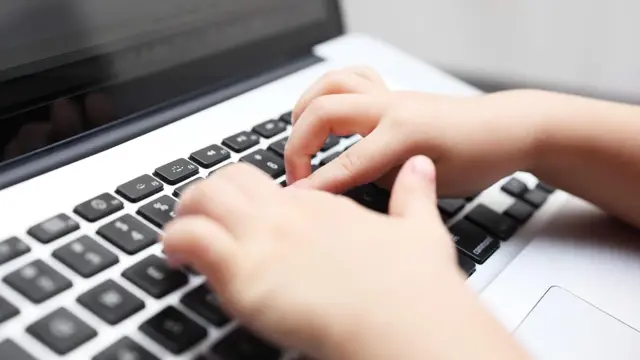
Microsoft Office Skills Complete Training
Career Focused Bit by Bit Instruction - 2 FREE Certificates - Instant & Lifetime Access - Fully Online - NO HIDDEN FEES
Training Myth
Summary
- Certificate of Completion - Free
- Reed Courses Certificate of Completion - Free
Add to basket or enquire
Overview
Course Overview:
Embark on a comprehensive journey to master Microsoft Office skills with our "Microsoft Office Skills Complete Training" course. This meticulously crafted program is designed to equip individuals with the knowledge and proficiency necessary to excel in using Microsoft Office applications effectively. Participants will delve into the intricacies of Word, Excel, PowerPoint, Outlook, and other essential Office tools, gaining practical skills that are invaluable in today's professional environment.
Enrol Now and Unlock the Full Potential of Microsoft Office.
Why Choose Our Course:
Our Microsoft Office Skills Complete Training course is the premier choice for individuals seeking to enhance their productivity and efficiency in the workplace. With a focus on comprehensive curriculum coverage, hands-on practice, and expert guidance, our course offers a transformative learning experience. Led by experienced Office professionals, our program provides participants with the tools and resources necessary to navigate the complexities of Microsoft Office applications effectively. By choosing our course, you'll gain the confidence and competence needed to tackle diverse tasks and projects with ease, making you a valuable asset in any professional setting.
Who Is This Course For:
Our Microsoft Office Skills Complete Training course is suitable for professionals, students, educators, and anyone looking to improve their proficiency in Microsoft Office applications. Whether you're new to Office or seeking to enhance your existing skills, this course offers valuable insights and practical strategies to support your professional growth and success. If you're eager to streamline your workflow, create polished documents and presentations, and master the essential tools of Office, this course is designed for you.
Career Opportunities:
Upon completing our Microsoft Office Skills Complete Training course, you'll be well-prepared to pursue various career opportunities across industries and sectors. Proficiency in Microsoft Office applications is highly sought after by employers, opening doors to roles in administration, project management, data analysis, marketing, and more. Whether you're seeking entry-level positions or aiming for advancement in your current role, the skills and knowledge gained from our course will give you a competitive edge in the job market. Invest in your professional development and unlock new career opportunities with Microsoft Office expertise.
Enrol Now and Take Your Microsoft Office Skills to the Next Level.
Advance Your Career with Microsoft Office Skills:
Microsoft Office Skills Complete Training course to deepen your understanding of Word, Excel, PowerPoint, Outlook, and other essential Office applications. By honing your skills and mastering advanced features, you'll become a proficient Office user, ready to tackle complex tasks and projects with confidence. Whether you're a student preparing for academic success, a professional striving for career advancement, or an educator enhancing your teaching materials, this course will empower you to harness the full potential of Microsoft Office and achieve your goals.
Enrol Now and Transform Your Professional Toolkit with Microsoft Office Mastery.
Curriculum
-
Module 1: Introduction to Microsoft Office 16:00
-
Module 2: Microsoft Word Basics 14:00
-
Module 3: Advanced Microsoft Word Techniques 13:00
-
Module 4: Microsoft Excel Fundamentals 11:00
-
Module 5: Intermediate Microsoft Excel Skills 12:00
-
Module 6: Microsoft PowerPoint Essentials 09:00
-
Module 7: Microsoft Outlook Basics 09:00
-
Module 8: Advanced Microsoft Outlook Features 11:00
-
Module 9: Microsoft Access Fundamentals 11:00
-
Module 10: Intermediate Microsoft Access Skills 16:00
-
Module 11: Microsoft OneNote Basics 12:00
-
Module 12: Microsoft Publisher Essentials 12:00
-
Module 13: Collaboration and Integration 12:00
-
Module 14: Time Management and Productivity 09:00
-
Module 15: Troubleshooting and Support 09:00
-
Module 16: Customising Office Applications 10:00
-
Module 17: Data Analysis with Excel 10:00
-
Module 18: Visualisation with PowerPoint 11:00
-
Module 19: Advanced Word Processing 12:00
-
Module 20: Project Management with Office Applications 09:00
Course media
Description
Immerse yourself in our Microsoft Office Skills Complete Training course, where theory meets practice in a dynamic and supportive learning environment. This course is designed to provide you with comprehensive coverage of Word, Excel, PowerPoint, Outlook, and other essential Office applications. Through engaging tutorials, hands-on exercises, and real-world projects, you'll learn how to create professional documents, analyse data, design compelling presentations, manage email communications, and more. Join us on this exciting journey and unlock the full potential of Microsoft Office for personal and professional success.
Microsoft Office Skills Complete Training Course Curriculum
Module 1: Introduction to Microsoft Office
- Lesson 1: Overview of Microsoft Office Suite
- Lesson 2: Understanding Office Interface and Navigation
- Lesson 3: Customising Office Settings and Preferences
Module 2: Microsoft Word Basics
- Lesson 1: Creating and Formatting Documents
- Lesson 2: Working with Text, Fonts, and Styles
- Lesson 3: Managing Document Layouts and Page Setup
Module 3: Advanced Microsoft Word Techniques
- Lesson 1: Utilising Headers, Footers, and Page Numbers
- Lesson 2: Inserting Tables, Charts, and Graphics
- Lesson 3: Mastering Mail Merge and Document Automation
Module 4: Microsoft Excel Fundamentals
- Lesson 1: Introduction to Spreadsheets and Workbook Management
- Lesson 2: Data Entry, Formatting, and Cell Customisation
- Lesson 3: Basic Formulas, Functions, and Data Analysis
Module 5: Intermediate Microsoft Excel Skills
- Lesson 1: Advanced Formulas and Functions
- Lesson 2: Data Validation, Sorting, and Filtering Techniques
- Lesson 3: PivotTables and Data Visualisation Tools
Module 6: Microsoft PowerPoint Essentials
- Lesson 1: Creating and Formatting Slides
- Lesson 2: Adding Text, Images, and Multimedia Content
- Lesson 3: Slide Transitions and Animations
Module 7: Microsoft Outlook Basics
- Lesson 1: Managing Email Accounts and Inbox Organisation
- Lesson 2: Calendar Management and Scheduling
- Lesson 3: Task and Contact Management Features
Module 8: Advanced Microsoft Outlook Features
- Lesson 1: Using Rules and Filters to Manage Emails
- Lesson 2: Sharing Calendars and Managing Meetings
- Lesson 3: Integrating Outlook with Other Office Applications
Module 9: Microsoft Access Fundamentals
- Lesson 1: Introduction to Database Concepts
- Lesson 2: Designing and Creating Database Tables
- Lesson 3: Querying Data and Generating Reports
Module 10: Intermediate Microsoft Access Skills
- Lesson 1: Building Relationships between Database Tables
- Lesson 2: Creating Advanced Queries and Forms
- Lesson 3: Automating Tasks with Macros and VBA
Module 11: Microsoft OneNote Basics
- Lesson 1: Getting Started with OneNote Notebooks
- Lesson 2: Organising Notes and Collaborating with Others
- Lesson 3: Using OneNote Across Different Devices
Module 12: Microsoft Publisher Essentials
- Lesson 1: Introduction to Publisher and Design Basics
- Lesson 2: Creating Publications such as Flyers and Brochures
- Lesson 3: Working with Templates and Customising Designs
Module 13: Collaboration and Integration
- Lesson 1: Sharing and Collaborating on Office Documents
- Lesson 2: Integrating Office Applications for Seamless Workflows
- Lesson 3: Cloud Storage and Office 365 Integration
Module 14: Time Management and Productivity
- Lesson 1: Efficient Work Habits and Time-Saving Techniques
- Lesson 2: Using Office Tools for Task Management and Planning
- Lesson 3: Strategies for Improving Personal Productivity
Module 15: Troubleshooting and Support
- Lesson 1: Common Microsoft Office Issues and Solutions
- Lesson 2: Accessing Help Resources and Online Support
- Lesson 3: Tips for Maintaining Office Software Performance
Module 16: Customising Office Applications
- Lesson 1: Personalising Office Settings and Preferences
- Lesson 2: Creating Custom Templates and Themes
- Lesson 3: Exploring Add-ins and Extensions for Office
Module 17: Data Analysis with Excel
- Lesson 1: Advanced Data Analysis Techniques
- Lesson 2: What-If Analysis and Scenario Manager
- Lesson 3: Statistical Functions and Analysis Tools
Module 18: Visualisation with PowerPoint
- Lesson 1: Advanced Slide Design and Layout Techniques
- Lesson 2: Incorporating Multimedia and Interactive Content
- Lesson 3: Creating Effective Data Visualisations
Module 19: Advanced Word Processing
- Lesson 1: Automation with Macros and VBA
- Lesson 2: Collaboration and Co-Authoring in Word
- Lesson 3: Advanced Formatting and Styles in Documents
Module 20: Project Management with Office Applications
- Lesson 1: Planning and Tracking Projects in Excel
- Lesson 2: Creating Project Plans and Timelines in PowerPoint
- Lesson 3: Using Outlook for Project Communication and Collaboration
Learning Outcome:
Upon completion of this course, participants will:
- Master essential features and functions of Microsoft Word, including document creation, formatting, and editing.
- Develop advanced skills in Microsoft Excel for data analysis, calculations, charting, and formula manipulation.
- Create dynamic and visually appealing presentations using Microsoft PowerPoint, incorporating multimedia elements and animations.
- Manage email communications, calendars, and contacts efficiently with Microsoft Outlook.
- Explore additional Office applications and tools to enhance productivity and collaboration in the workplace.
Certification:
Upon successfully completing our Microsoft Office Skills Complete Training course, you'll receive two certificates of completion (one from REED and another one from Training Myth), demonstrating your proficiency in Microsoft Office applications. This certification will validate your skills and knowledge in using Word, Excel, PowerPoint, Outlook, and other Office tools effectively. It can be proudly displayed on your resume and shared with prospective employers to showcase your expertise and readiness to excel in various professional roles.
Who is this course for?
This Microsoft Office Skills Complete Training course is perfect for anyone looking to become a teaching assistant or enhance their existing skills in supporting students with special educational needs. It is particularly suitable for individuals who are looking to work in primary or secondary schools in the UK.
Requirements
To enrol in our Microsoft Office Skills Complete Training course, you will need a basic understanding of English and a passion for supporting students with special educational needs. No previous experience or qualifications are required.
Questions and answers
Currently there are no Q&As for this course. Be the first to ask a question.
Certificates
Certificate of Completion
Digital certificate - Included
Reed Courses Certificate of Completion
Digital certificate - Included
Will be downloadable when all lectures have been completed.
Reviews
Currently there are no reviews for this course. Be the first to leave a review.
Legal information
This course is advertised on reed.co.uk by the Course Provider, whose terms and conditions apply. Purchases are made directly from the Course Provider, and as such, content and materials are supplied by the Course Provider directly. Reed is acting as agent and not reseller in relation to this course. Reed's only responsibility is to facilitate your payment for the course. It is your responsibility to review and agree to the Course Provider's terms and conditions and satisfy yourself as to the suitability of the course you intend to purchase. Reed will not have any responsibility for the content of the course and/or associated materials.


