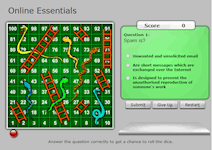- Certificate of completion - Free
Online Essentials Course, Test and Snakes & Ladders Game (covers the ICDL/ECDL Syllabus)
Online self paced course
Bite Size Ltd
Summary
Overview
This Online Essentials covers the fundamental knowledge and skills necessary for browsing the web. It's suitable for complete beginners.
This course covers how to find information efficiently, online communication, and email use.
If you are studying towards the ICDL/ECDL qualification, you will find this course really useful as it will help to reinforce your learning before you take your final exam.
Included is a competency test that follows this Course Outline which can be taken pre or post learning to measure skills. Questions ranging from true/false, multiple choice, hotspot, fill in the blanks or sequence. The pass mark is 80% and you will receive an on-line Bite Size competency certificate to print out if you pass. It’s a great way to test your knowledge and is included in our Bite Size Library to complement our courses.
Add a bit of fun into your working day and test your skills with our Snakes and Ladder Game. Just like in the real board game, see how far you can get as you roll the dice, and go up the ladders and down the snakes.
Each question is based on our Online Essentials course. You can play the game as many times as you like. Even if you get a question wrong, simply answer another question to get a chance to roll the dice again.
Our games can be tailor made for your organisation and can cover any form of testing you need. It can be on any topic.
Certificates
Certificate of completion
Digital certificate - Included
Course media
Description
Web Browsing Concepts
- Introducing the Internet
- Understanding Web Addresses
- Online Security
Web Browsing
- Opening MS Edge
- Using the Address Bar
- Adding New Browser Tabs
- History
- Web Based Forms
- Translating Web Pages
- Setting the Home Page
- Pop-ups
- Cookies
- Available Browser Help Functions
- Favourites Bar
- Adding to your Favourites
- Organising Your Favourites
- Temporary Internet Files
- Downloading Files
- Copying Web Pages Elements
- Printing Web Pages
Web-Based Information
- Search Engines
- Critical Evaluation
- Copyright & Data Protection
Communication Concepts
- Online Community
- Communication Tools
Using E-Mail
- Getting Started with MS Outlook
- Email Addresses
- File Attachments
- Email Security
- Email Folders
- Creating Emails
- Priority Levels
- Sending and Receiving Emails
- Reply and Reply to All
- Forwarding Emails
- Opening and Saving Attachments
- Printing Emails
- Available MS Outlook Help Functions
- The Ribbon
- Quick Access Toolbar
- Creating Signatures
- Out of office Assistant
- Email Status and Flags
- Creating Contacts
- Headers
- Sorting and Finding Emails
- Creating Email Folders
- Moving Emails
- Deleting Emails
- Assigning Emails to Junk
- Scheduling Meetings
Who is this course for?
This course is aimed at those who are new to online tools and would like to be able to use the basics.
It is ideal if you are studying towards the ICDL/ECDL qualification. You will find this course really useful as it will help to reinforce your learning before you take your final exam.
Requirements
Computer, internet access and the enthusiasm and hunger to learn!
Career path
This course will give you the confidence to use online tools. Other suitable courses from our library are Computer, Security and Online Collaboration courses.
It is ideal if you are studying towards the ICDL/ECDL qualification.
This course is included in our full Microsoft Office Library - take a look at our Bite Size MS Office Bundle.
Questions and answers
Currently there are no Q&As for this course. Be the first to ask a question.
Reviews
Currently there are no reviews for this course. Be the first to leave a review.
Legal information
This course is advertised on reed.co.uk by the Course Provider, whose terms and conditions apply. Purchases are made directly from the Course Provider, and as such, content and materials are supplied by the Course Provider directly. Reed is acting as agent and not reseller in relation to this course. Reed's only responsibility is to facilitate your payment for the course. It is your responsibility to review and agree to the Course Provider's terms and conditions and satisfy yourself as to the suitability of the course you intend to purchase. Reed will not have any responsibility for the content of the course and/or associated materials.